One of the advantages of working in this industry is that often you get asked to help friends and associates out with their technology challenges and questions.
Well, its no different for me and I am currently helping out a couple of medical practices to modernise their IT infrastructure and they are putting in Microsoft Small Business Server 2008 as well as Terminal Services under Windows Server 2008 amd I have to say that after years of watching Microsofts Small Business Server platform evolve, this release is an absolute champion.
The ease of setup as well as managing the administrative tasks in the day to day running of the network is awesome.
Add in the new functionality of setting up remote access to the entire infrastructure by using the Remote Web Workplace and I think Microsoft have a winner on their hands.
Any IT organisation that works with Small Businesses should take a look at Windows Small Business Server 2008as soon as they can – and start recommending it to clients to build their infrastructure on.
SAP Business One partners should also start familiarising themselves with the solution – I recommend the Premium Edition which includes the licenses for a second Windows Server 2008 machine as well as SQL Server 2008 – which can be downgraded to SQL Server 2005 to use with SAP Business One – until SQL 2008 is a supported platform for Business One.
Also take a look at the Hyper-V virtualisation stack – a great solution for multi country/multi-version deployments of SAP Business One. You can install multiple instances of SQL Server to handle the need for different SBO-COMMON databases when running A and B cluster versions of SAP Business One and then deploy separate virtual servers with Terminal Services running on each with the A and B cluster clients installed on separate virtual servers. Put the license server on the SQL box and you have a great platform to deliver SAP Business One on top of.
Pushing the Business One app out to the clients is as easy as point and click in the TS Remote App Manager and adding it in to the TS Web Access Group to publsih it out via the web. And with the new TS Gateway functionality, the clients can connect using the RDP protocol over a tunnel on port 443 to save opening the RDP ports on the firewall.
Overall, an easy solution to what used to be a complex issue.





Get Social