Now that our Hyper-V server is built, we need to configure on or more workstations on the network to administer the Hyper-V server.
If you have a Windows Server 2008 machine that you use, you can configure the necessary tools from that server but in our demo case I am going to configure a 64 bit workstation running Windows 7 Professional to act as our admin console.
To do that I need to download and install the Remote Server Administration Tools for Windows 7 which you can find here: Remote Server Administration Tools Download
To follow the full process, watch the video I have embedded here and posted on my YouTube Channel.





Get Social